Most of the time when I deployed OpenDJ server and wanted to use OpenDJ Control Panel to connect to it, I'll run the control panel from my laptop or desktop.
And I do not usually install a OpenDJ server on my laptop/desktop because there is really no need to. So, I'll download the OpenDJ ZIP for a particular version of OpenDJ, unzip it, go to the bin or bat folder and run the control-panel executables. And I'm done!
Not with OpenDJ 2.6.0 .... there is no response when I run the control-panel executable.
After figuring it out for a while, I then realized I need to run the setup executable first. Once that's done, the control-panel will then work.
.

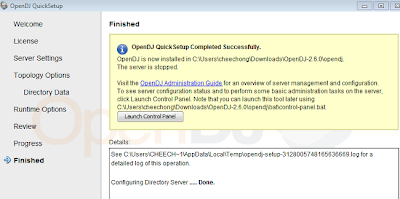
Great content material and great layout. Your website deserves all of the positive feedback it’s been getting.
ReplyDeletecontrol panel