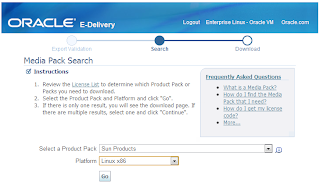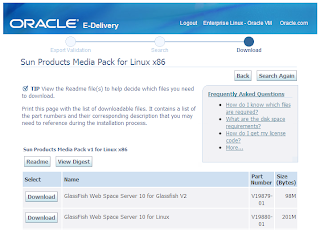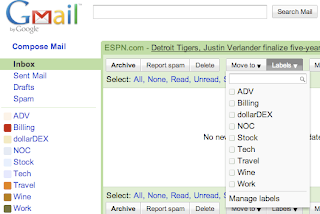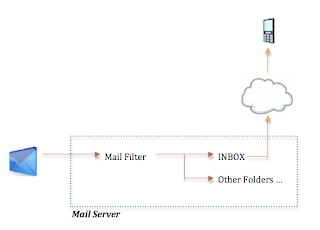I recently switched from Yahoo Mail to Gmail because of Yahoo's faulty mail filter. (See
blog)
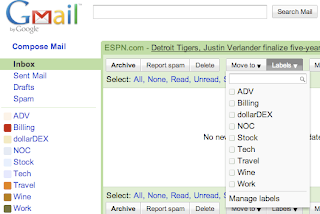
Architecturally, have you noticed any difference between Gmail and other mail servers?
Gmail does not have a Folder concept. It uses the Label concept. All emails, when filtered, are applied with a label. After filtering, they are still sent to the same INBOX.
Gmail's filtering is to attach a label to an email. After labeling, this email will "disappear" from the INBOX and "appear" when the label is clicked.
Ok, no big deal, I thought. So I went ahead to create my 1st filter.
I tried "Skip Inbox" so that this email will not appear in my INBOX. Then I applied "ADV" label. Simple!
After the filter was created, I could still receive emails from the above From-address in my BlackBerry. Strange.
I created my 2nd filter.
I tried "Skip Inbox" so that this email will not appear in my INBOX. Then I applied "ADV" label. Same as what I have previously done. But, in addition, I clicked on "Mark as read".
This does the trick! Emails that are read will not be pushed to BlackBerry or any PushMail handsets.
However, is this method good?
Personally, no. When I go back to my Gmail via a browser, I would still want to read those filtered emails. Ideally, their status should be unread so that I know I have not read them yet.
But with Gmail, this is not possible. Luckily, I do not use Gmail for business.