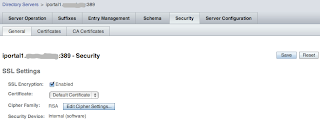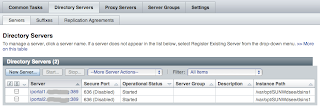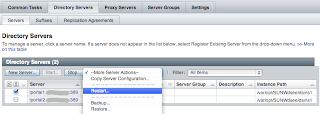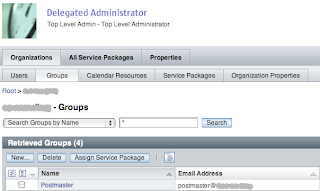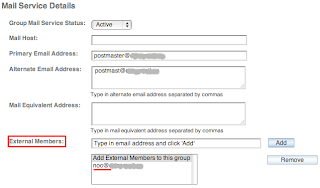all.ldif
dn: dc=sg,dc=com
dc: sg
o: sg.com
description: azlabs openldap
objectClass: top
objectClass: dcObject
objectClass: organization
dn: cn=Manager,dc=sg,dc=com
objectclass: organizationalRole
cn: Manager
description: LDAP Directory Administrator
dn: ou=people, dc=sg,dc=com
ou: people
description: All people in organisation
objectclass: top
objectclass: organizationalunit
dn: uid=user1,ou=people,dc=sg,dc=com
objectclass: top
objectclass: organizationalPerson
objectclass: inetOrgPerson
cn: user1
sn: user1
uid: user1
userpassword: sSmitH
mail: user1@sg.com
ou: IT
dn: uid=user2,ou=people,dc=sg,dc=com
objectclass: top
objectclass: organizationalPerson
objectclass: inetOrgPerson
cn: user2
sn: user2
uid: user2
userpassword: sSmitH
mail: user2@sg.com
ou: IT
dn: uid=user3,ou=people,dc=sg,dc=com
objectclass: top
objectclass: organizationalPerson
objectclass: inetOrgPerson
cn: user3
sn: user3
uid: user3
userpassword: sSmitH
mail: user3@sg.com
ou: IT
dn: uid=user4,ou=people,dc=sg,dc=com
objectclass: top
objectclass: organizationalPerson
objectclass: inetOrgPerson
cn: user4
sn: user4
uid: user4
userpassword: sSmitH
mail: user4@sg.com
ou: IT
dn: uid=user5,ou=people,dc=sg,dc=com
objectclass: top
objectclass: organizationalPerson
objectclass: inetOrgPerson
cn: user5
sn: user5
uid: user5
userpassword: sSmitH
mail: user5@sg.com
ou: IT
dn: ou=Roles,dc=sg,dc=com
objectclass: top
objectclass: organizationalUnit
ou: Roles
# Define an Admin role.
dn: cn=Admin,ou=Roles,dc=sg,dc=com
objectClass: top
objectClass: groupOfNames
cn: Admin
description: Admin role
member: uid=user1,ou=People,dc=sg,dc=com
# Define an Group1 role.
dn: cn=Group1,ou=Roles,dc=sg,dc=com
objectClass: top
objectClass: groupOfNames
cn: Group1
description: Group1 role
member: uid=user1,ou=People,dc=sg,dc=com
member: uid=user2,ou=People,dc=sg,dc=com
# Define an Group2 role.
dn: cn=Group2,ou=Roles,dc=sg,dc=com
objectClass: top
objectClass: groupOfNames
cn: Group2
description: Group2 role
member: uid=user1,ou=People,dc=sg,dc=com
member: uid=user3,ou=People,dc=sg,dc=com
member: uid=user4,ou=People,dc=sg,dc=com
# Define an Group3 role.
dn: cn=Group3,ou=Roles,dc=sg,dc=com
objectClass: top
objectClass: groupOfNames
cn: Group3
description: Group3 role
member: uid=user1,ou=People,dc=sg,dc=com
member: uid=user5,ou=People,dc=sg,dc=com