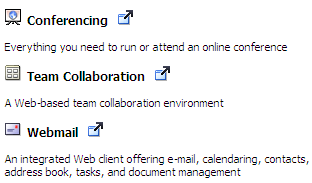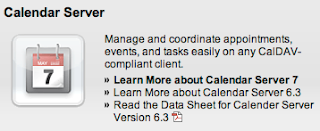AXIGEN recently released version 7.3.3.
I do not know why this release is so close to the previous. It was only released on 8th March 2010. Might have some really serious bug. Otherwise, no one will launch 2 releases within a month. :)
Anyway, it's OK. Since I am still fresh from the installation of 7.3.2, I might as well take this opportunity to evaluate the Upgrade Process.
If you have experience upgrading products for your customers before, you would agree with me the Upgrade Process for many products out there are not as pleasant.
Surprisingly, AXIGEN falls into the "Pleasant" category. It was a breeze upgrading from 7.3.2 to 7.3.3.
Stop AXIGEN server
[root@axigen ~]# /etc/init.d/axigenfilters stop
[root@axigen ~]# /etc/init.d/axigen stop
Backup (to play safe)
[root@axigen ~]# tar -cvf axigen.bk.26032010 /var/opt/axigen/*
[root@axigen ~]# gzip axigen.bk.26032010
Run Upgrade
[root@axigen ~]# ./axigen-7.3.3.i386.rpm.run
:
Found an already installed package, axigen-7.3.2-1
Please select one of the options displayed below:
==== Main options
1. Upgrade to axigen-7.3.3-1
2. Uninstall axigen-7.3.2-1
9. Exit installer
Your choice: 1
Preparing... ########################################### [100%]
1:axigen ########################################### [100%]
Success unpacking Commtouch AntiSpam filter in /var/opt/axigen
New configuration file available: /var/opt/axigen/ctasd/ctasd.conf.dist
Installer finished.
Start AXIGEN server
[root@axigen ~]# /etc/init.d/axigenfilters start
[root@axigen ~]# /etc/init.d/axigen start
Starting AXIGEN Mail Server... [ OK ]
Done. Very simple.
PS: The rather bad experience was in trying to find proper endorsed documentation from AXIGEN on this upgrade process. In fact, there isn't any.
Yes, I do understand upgrading is so simple. However, in a Product environment, which administrator will dare to try executing "axigen-7.3.3.i386.rpm.run". He would most probably need to read up on Release Note and Upgrade Instruction before requesting the green light from his superior to go ahead.
All this is part and parcel of performing due diligence just-in-case thing goes wrong.
.